-
Posts
66 -
Joined
-
Last visited
Content Type
Profiles
Forums
Events
Gallery
Store
Premium Membership Discounts
News
Videos
Posts posted by Keith Mewes
-
-
Hi Garry,
Welcome to the forum and the club :P
So you are just up the road from me mate ;)
Take care, be safe see you around the forum.
Regards,
Keith

-
Hi Michael,
Nice looking Cat ;)
Welcome to the forum and the club, look forward to seeing more photos at some stage :P
Regards,
Keith

-
Welcome to the Forum and the Club mate :D
Look forward to chatting on here with you at some time :P
Regards,
Keith

-
Hi Dan,
Welcome to the forum and the club ;)
Enjoy your new Cat and thanks for uploading the photos :P
Regards,
Keith
-
Oh yea,
Welcome to the club :P
I hope that you enjoy the forum and your new Cat :D
Regards,
Keith
Glad I could help mate :P
Enjoy the sounds, the clock and the Cat
 :lol:
:lol: 
Regards,
Keith
-
Oh yea,
Welcome to the club :P
I hope that you enjoy the forum and your new Cat :D
Regards,
Keith
-
Hi Benny,
Do you have the touch-control screen fitted ?
if not:
On your Radio.
Press and hold the MODE button until TA VOLUME is displayed.
Repeatedly press and release the MODE button until CLOCK SET is displayed.
While the hour format is flashing, use the seek up/seek down keys to select either 12 or 24 hour format.
Press and release the MODE button.
If the 12 hour format has been selected, use the # key to select AM or PM as appropriate.
Using the keypad, enter the correct time. It should be noted that clock time must be entered as four digits e.g. 0325 or 1525, when in 12 or 24 hour format.
To exit clock setting procedure, press and hold the MODE key until the display reverts to audio mode.
Hope this helps a little :D
Regards,
Keith
-
Hi Hannah :D
Welcome to the club, glad to hear that you don't bite :P
I also like the MK1, fantastic looking Cat :D
Regards,
Keith from Kent
 :lol:
:lol: -
Good luck with this problem Dean, hope that you can get it sorted out quickly and that it does not cost to much

Look forward to hearing how you and your cat get on :D
-
welcome to club :D
I hope you enjoy the club and your new Cat :P
Lets hope the snow goes away quickly so you can get out and about in it
 :lol:
:lol: 
-
Owning it :P
Just the fact that I own a Jag makes me happy B)
-
Welcome to the Club :D.
When I drive around in my Cat I still have a silly grin all over my face :P :P
-
:D I am sure it will be good Geoff and you will have fun getting to know your new Jag :D
Make sure to post some pictures for us all to see :P
-
Hi Geof,
Good luck with your new Jag B) I am sure that you will be able to find help within the Forum, there are lots of very helpful members with lots of Jag knowledge
 .
.Welome to the Club
 from another new member and 1st time Jag owner.
from another new member and 1st time Jag owner.Regards,
Keith
-
-
Hi and welcome to the Club.
I hope you enjoy your new Cat, I also own an X-Type and love it to bits.
 She is my first Jag and I still drive around with a silly grin :P
She is my first Jag and I still drive around with a silly grin :PRegards,
Keith
-
:( Sorry to hear of your loss :(
I hope that you are able to find a good home for them.
If you can find out what model / year they are it may help you to rehome them.
Regards,
Keith
-
:D :D :D :D Good job and not expebsive makes for a happy person
-
:D :D :D When my wifey saw the list of cars we have had she just raised an eye
 :rolleyes:
:rolleyes: 
I am sure she is really wanting me to find a car that I am happy with and will want to keep for a while :P :P
Steve I loved the 1275 it was a cracking little car, I bet it would be worth a few pounds now ??
-
Greetings General Patten,
Welcome to the Club Sir ;)
Regards,
Keith
-
Thanks Steve :D
Lokk forward to it, take care now

-
Orderd today :P here's hoping that I am able to have one.
-
Thank you,
I am enjoying being here and reading the posts from like minded Jag owners and pleased to read that we are not all that old
 :lol:
:lol:  :lol:
:lol: 
-
I am 45 and this is my first Jag, however, I have wanted one for a very very long time ;)
I can't believe that I have waited this long to own one, I now drive around with a silly fixed grin
 :lol:
:lol: 







Hello
in New Members Introductions
Posted
Hi Mark,
Welcome to the forum and club :P
Regards,
Keith