-
Posts
35 -
Joined
-
Last visited
Content Type
Profiles
Forums
Events
Gallery
Store
Premium Membership Discounts
News
Videos
Posts posted by Budgie
-
-
1 minute ago, Raistlin said:
Interesting idea Brian.
I would certainly like to see it in more detail.
I wonder would it be possible to make a short video of it in operation please?
Good Morning Paul,
BTW I'm now off my "ATF Soap Box" and in the cold light of day now understand your original post with a little more clarity. (I blame age and too many pain killers)

Regarding the mirror dash cam and DC-DC converter - I'll gather some photos of what I did and post a little later. Thank you for your interest.
Rgds
Brian
-
7 minutes ago, Old Peter said:
Quite interesting, Brian.
I did put in a Nextbase Dash cam eventually and was able to avoid the trailing lead as it came with a long lead which I was able to slide in behind the trim and take it down to the power source in the armrest. It works fine.
Regards
Peter.
Glad you got it sorted
Best
Brian
-
Hi,
Appreciate that this response is rather late and you probably have resolved your dash cam issue. I am new to forum. However this may be useful to others.
I had a similar dilemma when wanting to add a dash cam to my S Type. I don't like trailing wires and I didn't want to keep removing the camera every time I park my car in case it gets stolen. The solution I settled with was a mirror cam. It has a 4.3" screen built into the mirror and the kit includes a rear camera. (see images below).
The front facing camera quality is very good and the rear camera quality is more than adequate. The camera uses a Micro SD card for storage. The things I really like about this cam is that the front camera is on the R/H side of the mirror cam (many are on the left and face away from the road in a R/H drive car) and the power, rear cam and GPS module (purchase separately) plug in to the top of the unit. This allows you to feed the cable/s along and around the headlining edge and drop down by the mirror post. I also fitted a dual DC to DC USB converter unit which I connected into the driver's foot well main fuse box. This does away with the need for dangling USB power leads plugged into the cigar lighter/AUX socket.
The camera stays fitted at all times as it is discreet and functions well as a mirror.
The only downside is that when the camera is active it "blocks" the signal from the key fob when locking or unlocking the car. I overcame this by not setting the camera to auto activate.
If anyone is interested in more detail I can provide some more images etc.
All items available on eBay
Cam circa £40
Converter circa £5
SD Card circa £11
-
 1
1
-
-
13 minutes ago, JOE-DOT-COM said:
Hi
I working on converting the rear lights to LED
I bought a set of rear light lamp holders to modify to accept led lamps, so it can be put back to standard if required
I using the same bulbs above for the reverse and indicator, so both indicator and reverse will come on at the same time, as both lenses are clear, both will light up orange when indicators are on and both will light up white, when in reverse
also both side lights, will have brake lights, as standard only the outer side lights come on when braking
will let you know when there done
cheers
joe
Excellent - looking forward to it.
-
Hi,
I'm a great believer in subtle "add-ons" and really useful mods. This is a really well considered and well executed conversion. I like also the fact that it can be converted back to OEM JLR status. (Good call to order extra lamps)
This has just gone on my "to do" list - and pretty close to the top I have to say.






Trying to locate ground point nearest the cabin fuse box
in Jaguar S-Type Club
Posted
Hi,
If it's still of use this image shows the Primary Junction Fuse Box Ground Point.